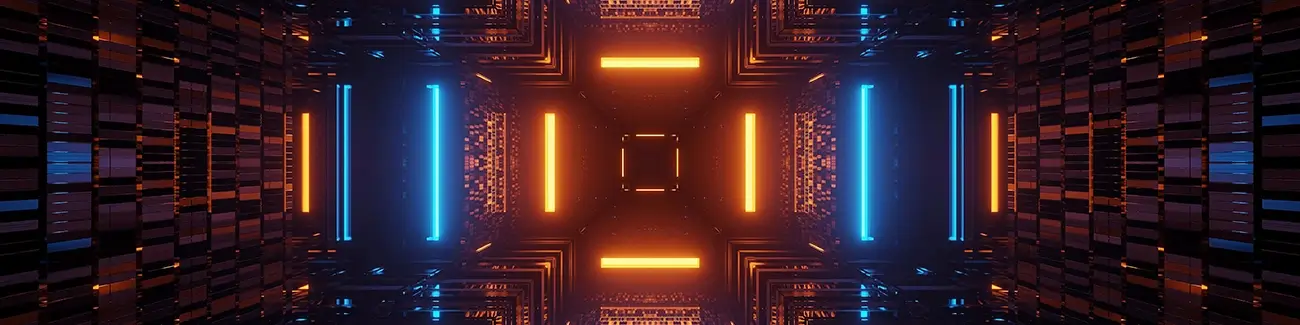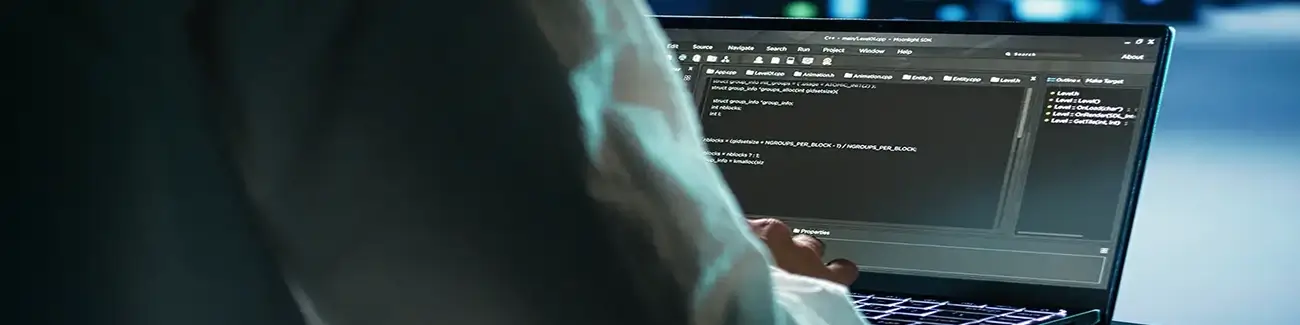The lure of free WiFi is hard to resist, as these networks have proliferated in recent years, making it incredibly easy to stay connected on the go, allowing people to work, communicate, and entertain themselves. However, this convenience comes with significant risks to your online security and privacy. Understanding these risks is crucial for protecting your personal information and ensuring that your data remains secure while enjoying the benefits of public internet access.
As remote work becomes increasingly popular, many people find themselves relying on free WiFi in public places to perform their tasks, opening up numerous opportunities for cybercriminals to intercept sensitive information. This article delves into the dangers associated with using free/public WiFi and provides essential tips on how to stay safe, ensuring that you can enjoy the convenience of connectivity without compromising your security.
Common places you can find free WiFi
Free WiFi has become ubiquitous, offering connectivity in various public spaces. Understanding where you can access these networks is essential for making the most of their convenience while remaining vigilant about security.
On trains
Modern trains, especially those on longer routes or in urban areas, often provide free WiFi to passengers. This service allows travellers to stay connected during their journey, enabling them to work, browse the internet, or stream entertainment. However, due to the transient nature of train travel and the high turnover of users, the security of these networks can vary significantly.
In cafes
Cafes are some of the most popular spots for accessing free WiFi. These establishments provide a relaxed and comfortable environment for customers to enjoy a cup of coffee while browsing the web, catching up on emails, or working remotely.
In airports
Airports worldwide offer free WiFi to travellers, allowing them to stay connected while waiting for their flights. Given the high number of users and the often extensive periods people spend in airports, these networks are particularly attractive targets for cybercriminals..
In libraries
Libraries have long been a hub for learning and research, and the provision of free WiFi extends this role into the digital realm. Patrons can use the internet for academic research, accessing online resources, or personal use.
How do hackers gain access to public WiFi?
Understanding the methods hackers use to infiltrate public WiFi networks is crucial for protecting your personal information. Here are some common tactics employed by cybercriminals to exploit these networks:
Man in the Middle (MitM)
A Man in the Middle (MitM) attack is a sophisticated method where hackers intercept the data travelling between your device and the WiFi router. They position themselves between you and the network, capturing any information you send or receive. This can include login credentials, personal emails, and even financial transactions. Hackers can also alter website addresses to redirect you to malicious sites that look similar to the legitimate ones you intended to visit. Once on these fake sites, you may inadvertently download malware or provide sensitive information directly to the attacker. MitM attacks are particularly insidious because they are difficult to detect without advanced security measures.
Evil Twin
An Evil Twin attack involves hackers setting up rogue WiFi hotspots that mimic legitimate ones, such as those found in coffee shops or airports. These fake hotspots often have names that closely resemble the real network, making it easy for unsuspecting users to connect to them. Once connected, the hacker can intercept any data you send or receive. This method is incredibly simple for hackers to execute, requiring minimal technical expertise, and is highly effective because it relies on users’ trust in familiar WiFi network names.
Packet sniffing
Packet sniffing is a technique where hackers use software tools to eavesdrop on the data packets transmitted over a network. This is similar to how network administrators monitor network traffic for troubleshooting purposes, but in the hands of hackers, it becomes a tool for malicious intent. By capturing these data packets, hackers can analyse them to extract sensitive information, such as login credentials, personal messages, and browsing history. Packet sniffing can be performed on unsecured networks or those with weak security protocols, making public WiFi hotspots prime targets.
Rogue access points
Hackers can set up rogue access points that appear to be legitimate WiFi networks but are actually designed to steal your information. These access points can be placed physically near a legitimate network, making it difficult for users to distinguish between the real and fake networks. Once connected to a rogue access point, any data you transmit can be intercepted and used for malicious purposes.
DNS spoofing
DNS (Domain Name System) spoofing is a type of cyber attack where hackers manipulate the DNS server responses to redirect your traffic to fraudulent websites. When you type a web address into your browser, the DNS server translates it into an IP address. In a DNS spoofing attack, hackers corrupt the DNS cache, causing your browser to visit a fake website instead of the legitimate one. These fake websites can be designed to steal your login information, install malware, or harvest your personal data.
Session hijacking
Session hijacking occurs when a hacker steals a session token, a unique identifier assigned to your device during a browsing session. By obtaining this token, the hacker can impersonate you and gain access to your accounts and sensitive information. This attack can happen if you log into websites using unsecured public WiFi and can result in significant personal and financial loss.
How to keep yourself safe on public WiFi
Check you’re on the right network
Always carefully check the name of the WiFi network you are trying to connect to, and confirm with employees if it’s the correct one. Additionally, verify whether the network is secured or unsecured.
Turn off file sharing
Disable the file-sharing option while on public WiFi. This can be done through the system preferences or control panel, depending on your operating system. For example, turning off AirDrop on Apple devices or selecting the “public” option on Windows/PC will help keep your data secure.
Don’t log into bank accounts or enter passwords on free WiFi
Avoid logging into sensitive accounts, such as bank accounts, while on free WiFi. If you must, ensure you have two-factor authentication enabled and use strong passwords.
Install antivirus software
Having antivirus software is crucial, especially when using free/public WiFi on work devices like computers, phones, or tablets. This software can help detect and prevent malware infections.
If unsure, use your own 4G/5G data
When in doubt, using your own mobile data is the safest option. This bypasses the risks associated with public WiFi altogether.
Staying safe with Cyber Security Awareness
Staying informed about the latest cyber attacks and scams is one of the best ways to protect yourself. With Cyber Security Awareness (CSA), you can access both the technology and training needed to stay safe in an ever-evolving digital landscape.
CSA offers comprehensive resources to help you understand the current tactics used by hackers and provides practical advice on how to avoid falling victim to these schemes. This includes guidance on recognising phishing attempts, understanding the importance of strong, unique passwords, and utilising penetration testing and vulnerability scanning to add an extra layer of security to your network. As cyber threats become more sophisticated each year, it is crucial to remain vigilant and proactive about your online security. Contact us today to find out how to stay ahead of hackers.