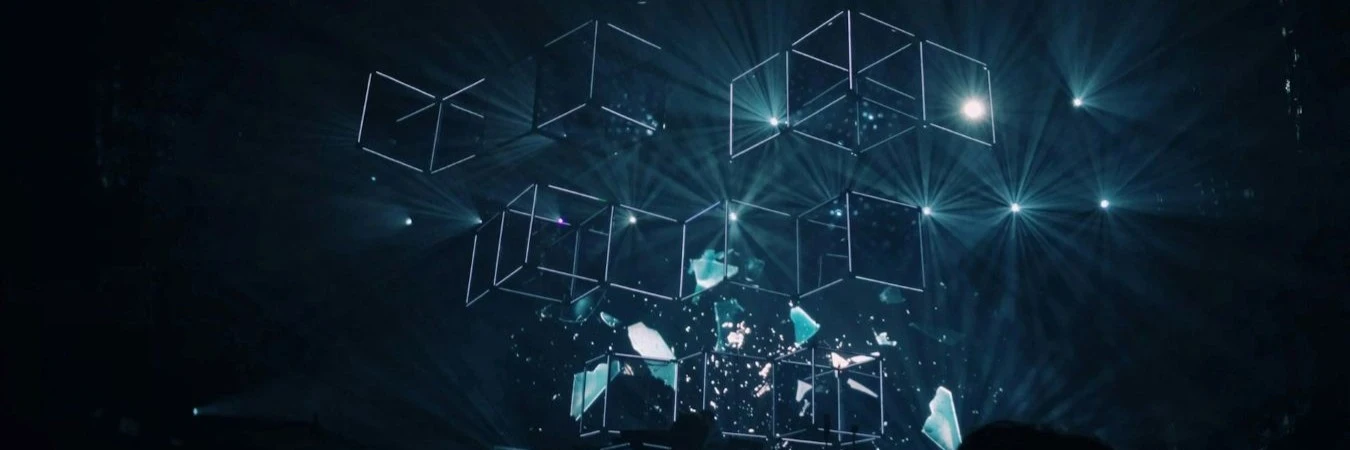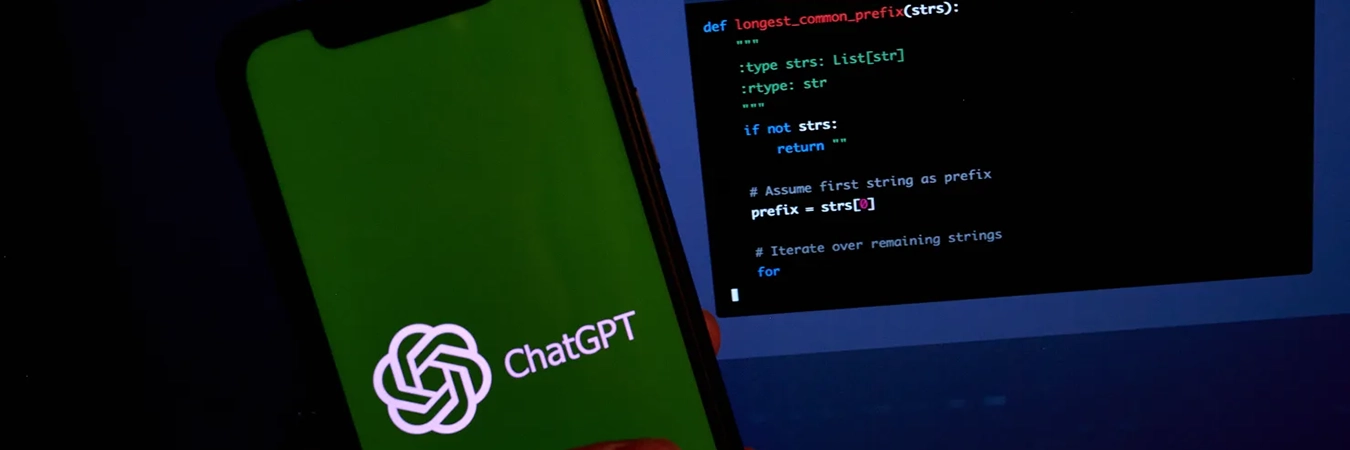Data is the lifeblood of any organisation. From customer information to financial records, businesses rely heavily on data to operate efficiently. However, many companies overlook a critical aspect of data management: regular backups. This oversight can lead to catastrophic losses, both financially and operationally. Let’s delve into why backing up data is essential and how often businesses should perform this crucial task.
What is data back-up?
Backing up data involves creating copies of your essential information and storing them in separate, secure locations. This practice ensures that if the original data is lost, corrupted, or compromised—due to events like hardware failures, cyberattacks, or natural disasters—you can restore it promptly, minimising disruption to your business operations.
When do businesses lose their data?
Data loss can stem from various incidents, including:
- Cyber Threats – Malware, ransomware, and phishing attacks can compromise or erase critical data.
- Human Error – Accidental deletions or overwriting files are common mishaps.
- Hardware Failures – Unexpected malfunctions of servers or storage devices can lead to data inaccessibility.
- Natural Disasters – Events like floods, fires, or earthquakes can physically destroy data storage systems.
The True Cost of Data Loss
Losing business data isn’t just a headache—it’s a financial and operational nightmare. A single cyberattack, accidental deletion, or hardware failure can cost businesses thousands to millions in lost revenue, productivity, and recovery efforts. Regulatory fines under GDPR can also hit gut-wrenching numbers, making compliance failures even more costly. For small businesses, data loss can be fatal, with many forced to shut down within months of a major incident.
Beyond the financial hit, reputational damage can be even harder to recover from. 61% of consumers say they’d stop doing business with a company after a data breach, and negative press spreads fast. Partners and suppliers may also lose confidence, leading to broken contracts and lost opportunities. Whether it’s customer trust, legal repercussions, or operational downtime, the true cost of data loss is far greater than the price of implementing a solid backup strategy—so why take the risk?
So, how often should you be backing up your data?
Determining the optimal frequency for data backups depends on several factors:
- Nature of the Data – Critical data that changes frequently, such as financial transactions or customer orders, necessitates more frequent backups.
- Business Continuity Requirements – Consider how much data your business can afford to lose without significant impact.
- Regulatory Compliance – Some industries have specific guidelines dictating backup frequencies.
General Recommendations:
Real-Time or Hourly Backups – Best for financial institutions, healthcare providers, and any business handling highly sensitive data.
Daily Backups – Essential for businesses with frequent data changes, such as e-commerce and customer service operations.
Weekly Backups – Suitable for businesses with less frequent data modifications, such as law firms or small retail operations.
How can you back up your data?
1. Cloud Backups
Storing backups in the cloud provides scalability, security, and accessibility from anywhere. Cloud-based backup solutions are ideal for businesses that want automatic, off-site storage with minimal maintenance.
Pros: Secure, scalable, automated
Cons: Requires a reliable internet connection
2. External Hard Drives & NAS (Network-Attached Storage)
For businesses wanting physical control over their backups, external drives and NAS systems provide on-site storage solutions.
Pros: Quick access, no reliance on internet
Cons: Vulnerable to physical damage (fire, theft, hardware failure)
3. Hybrid Backup Solutions
The best approach is often a hybrid model, combining cloud storage with on-premise backups to ensure redundancy.
Pros: Balance of speed and security
Cons: Requires careful management of backup policies
4. Backup Software & Automation
Using professional backup software allows businesses to schedule automatic backups, encrypt files, and store multiple versions of their data.
Pros: Reduces manual work, ensures regular backups
Cons: Requires initial setup and monitoring
The 3-2-1 Backup Rule
A tried-and-true method for businesses:
- 3 Copies of Data – Keep one primary copy and two backups.
- 2 Different Storage Types – Store backups on different media (e.g., cloud + external drive).
- 1 Off-Site Backup – Ensure at least one backup is off-site to protect against local disasters.
The main takeaway: consistency is key
Regularly backing up data is not just a technical necessity—it’s a fundamental component of a business resilience strategy. From financial protection to operational continuity, an effective backup plan can save your company from costly data disasters. Don’t wait until it’s too late—start backing up data today and ensure your business stays secure.
Need help improving your company’s cyber resilience? Then get in touch with Cyber Security Awareness today.