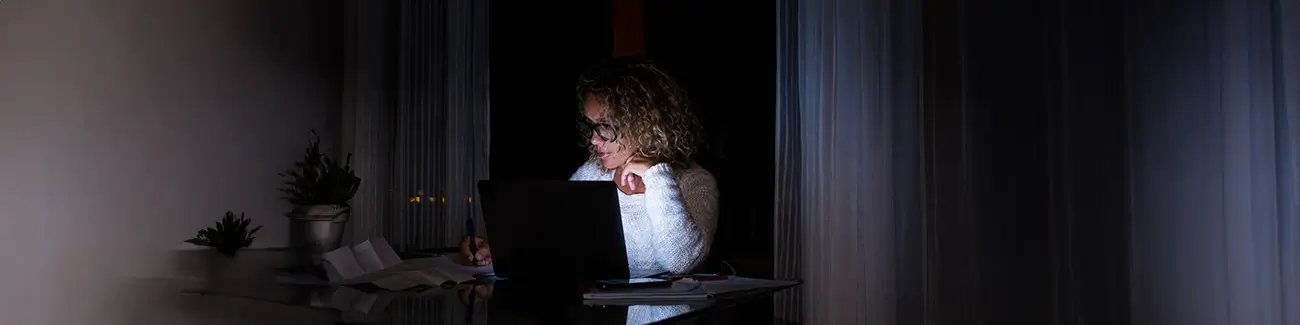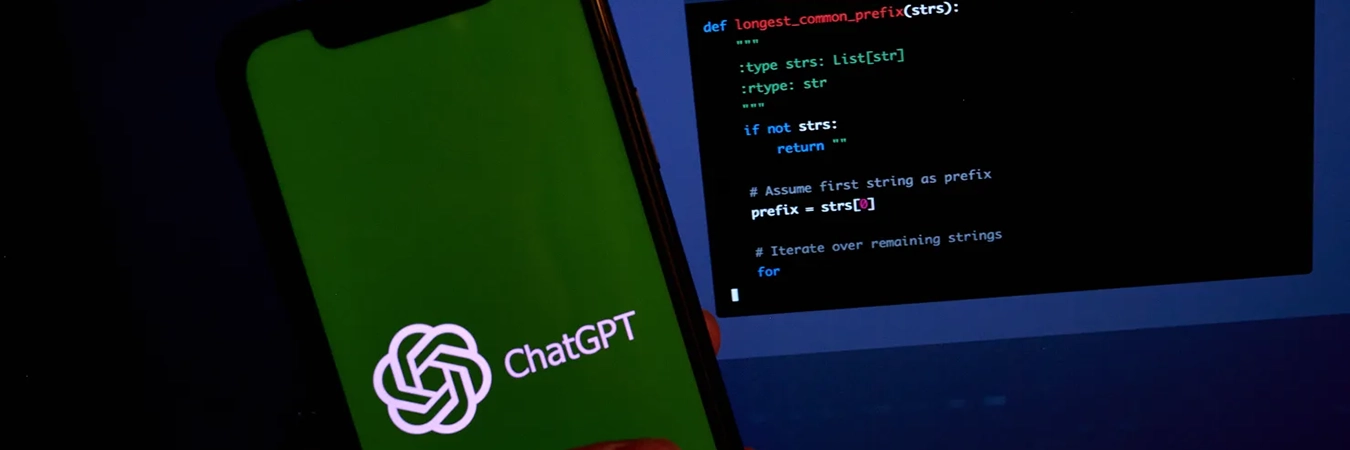From ransomware attacks to data breaches, cyber threats are constantly evolving, and staying up to date with security is now more important than ever. To keep your business safe, we’ll explore 10 essential strategies to strengthen cyber security defences in 2024. Designed for tech-savvy professionals and novices alike, these actionable tips will help businesses protect their data, secure their networks, and safeguard their online presence against emerging threats.
Why are cyber security threats on the rise?
Ask anyone a few years ago what “Cyber Security” was, and their response would be adding a ‘1’ to the end of their password. Fast forward to today, and all businesses need airtight cyber security to stop potential threats. The question then becomes, why are cyber security threats on the rise? The short answer is, we live in a more digital world now. Let’s take a look at the long answer.
As more businesses move their operations online, they provide more opportunities for cyber criminals to attack. Nearly all technology is linked to the cloud which makes it a prime target for attacks. The rapid adoption of cloud computing, remote work, and Internet of Things devices (physical objects that are embedded with technologies to connect and exchange data over the Internet) has further complicated security frameworks, making systems more vulnerable.
Unfortunately, as technology improves, cyber criminals find sneakier ways to infiltrate businesses. Advanced techniques like AI-driven attacks, ransomware, and social engineering are readily available to breach defences. The financial incentives for cybercrime are also significant, as sensitive data can be monetised on the dark web. The combination of these factors creates a perfect storm where traditional security measures are often insufficient, leading to a surge in cyber threats.
Why are cyber security best practices so important?
When it comes to the term ‘data breach’ there are two types of reaction. The first is ‘Oh no they’ll see my slightly comical out-of-hours message’ and ‘The end times are upon us.’ Whilst a data breach is more severe than seeing “out of office” at the bottom of an email, with the right cyber security practices, it doesn’t have to be apocalyptic.
Let’s take a look at the numbers. In 2023, the average cost of a data breach was £4.45 million globally, and the annual cost of cyber crime is expected to reach £9.5 trillion in 2024. As cyber threats evolve, adhering to best practices helps protect businesses from joining that 9.5 trillion. In today’s interconnected world, where a single vulnerability can lead to widespread damage, cyber security best practices ensure that every aspect of an organisation’s digital presence is fortified by keeping their data, systems, and networks under lock and key.
These practices are not only about technology but education as your systems and security might be flawless, but a new employee might accidentally click on a link that puts the organisation in danger. It’s important to foster a culture of security awareness among employees. Furthermore, consistent application of these practices builds customer trust, as clients are more likely to do business with organisations that demonstrate a commitment to safeguarding their information. In essence, cyber security best practices are essential for maintaining business continuity, protecting sensitive information, and ensuring long-term success in an increasingly digital landscape.
Top 10 cyber security awareness tips for employees
Employees play a crucial role in safeguarding sensitive information and maintaining a secure digital environment, but more often than not, many are unaware of the risks they face every day. In this section, we’ll share the top 10 cyber security awareness tips to help teams become more vigilant and play their role in protecting their company’s data.
Update your software
We’ve all done it. You’re working on something on your computer and an “update” popup rudely lands in the centre of your screen. Then, for the next few weeks, you keep pressing “update later” just to keep it out of the way. The truth is, regularly updating software is vital for cyber security. Software updates often include patches for security vulnerabilities that hackers could exploit. By keeping your operating systems, applications, and antivirus programs up to date, you close the gaps that could be used for attacks. Set updates to install automatically to ensure your systems are always protected.
Secure open ports
Open ports can be gateways for cyber-attacks if left unsecured. Ensure that only necessary ports are open and close any that are not in use. Use firewalls and intrusion detection systems to monitor port activity. Regularly scan your network for open ports and configure your systems to limit access to critical services, reducing the risk of unauthorised entry.
Create security passwords
If these passwords seem familiar, stop reading and go change them:
- Password1.
- QWERTY1234.
- Admin123
- User1
Strong passwords are your first line of defence against cyber threats. Create complex passwords using a mix of letters, numbers, and symbols. Avoid using easily guessable information like birthdays or common words. Regularly update your passwords and never reuse them across different accounts. Implement password policies within your organisation to enforce these standards among all employees.
Use a password manager
Remembering multiple passwords is a headache. A password manager simplifies the process of creating and storing strong, unique passwords. Password managers securely store all your passwords in an encrypted format, allowing you to use complex passwords without having to remember each one. This tool also helps you generate random passwords for new accounts, ensuring that every password you use is both strong and unique.
Enable two factor authentication
Two-factor authentication (2FA) adds an extra layer of security by requiring a second form of verification, like a code sent to your phone, in addition to your password. Even if a hacker manages to obtain your password, they won’t be able to access your accounts without the second factor. Implementing 2FA is a simple yet effective way to enhance security.
Bolster your email security
Getting an email from 12830293@gmail.com is clearly a scam. Unfortunately, most scams aren’t that obvious anymore. 83% of UK businesses that suffered a cyber attack in 2022 reported the attack type as a phishing scam. This means that bolstering email security and educating employees on email safety practices should be a priority to avoid suffering from the same cyber attacks.
Avoiding pop-ups and unknown links
Email is the preferred tool of a cyber criminal, often through phishing links and malicious attachments. Educate employees to avoid clicking on pop-ups or links from unknown sources, as these could lead to malware infections or phishing sites. Always verify the sender’s identity before downloading attachments or clicking on any links to protect your system from potential threats.
Avoid using public networks
Public Wi-Fi networks are notoriously insecure, making it easy for hackers to intercept your data. Avoid accessing sensitive information or logging into accounts when connected to public networks. If you must use public Wi-Fi, ensure you use a virtual private network (VPN) to encrypt your data and protect it from prying eyes.
Secure your data
Protecting your data is crucial to cyber security. Encrypt sensitive information, use secure storage solutions, and implement access controls. Regularly audit data access and storage practices to ensure that only authorised personnel can view or modify sensitive information. Educate employees on the importance of handling data responsibly to minimise risks.
Back up important files
There’s nothing worse than losing hours or possibly weeks of work because of a breach. Regularly backing up your data ensures that you can recover important files in case of a cyberattack, such as ransomware. Store backups in a secure, offsite location or in the cloud, and ensure they are encrypted. Test your backups regularly to make sure they can be restored quickly and completely if needed.
Limit access to sensitive data
Restricting access to sensitive data minimises the risk of it falling into the wrong hands. Implement role-based access controls to ensure that only employees who need access to certain data for their jobs have it. Regularly review and adjust permissions as roles within your organisation change to maintain tight control over sensitive information.
Regulate BYOD (bring your own device)
Allowing employees to use personal devices for work (BYOD) can introduce security risks if not properly managed. Establish clear BYOD policies that require devices to have security measures like encryption and antivirus software. Monitor these devices for compliance and provide training on how to securely handle work-related tasks on personal devices to minimise risks.
Conduct regular vulnerability audits
Regular vulnerability audits help identify and address security weaknesses before they can be exploited. Use automated tools to scan your systems for vulnerabilities and conduct manual reviews for more in-depth analysis. Address any identified issues promptly and update your security protocols accordingly. Regular audits ensure that your cyber security measures are always up to date and effective.
Deploy a firewall
A firewall essentially acts as a shield between your internal network and external threats. It monitors incoming and outgoing traffic, blocking unauthorised access and preventing malicious activities. Deploy both network and host-based firewalls to protect your organisation’s assets. Regularly update firewall rules and configurations to adapt to the evolving threat landscape, ensuring continuous protection.
Deploy endpoint protection
Endpoint protection involves securing all devices that connect to your network, including computers, smartphones, and tablets. Use endpoint protection software to detect and block threats at the device level. Ensure all endpoints are regularly updated and monitored for suspicious activity. This approach helps prevent the spread of malware and other threats within your organisation.
Train your employees with Cyber Security Awareness
Checking and double checking you have the right technology for your cyber security is essential, but all of that can be undone by your team if they’re not properly trained. Employee security training is a critical component of cyber security. Human error remains one of the leading causes of security breaches, often due to a lack of awareness or understanding of cyber threats. Again, putting a 1 at the end of their password just isn’t going to cut it anymore. Regular cyber security training programs help employees recognise and respond to potential threats, such as phishing attacks, suspicious links, and social engineering tactics.
At Cyber Security Awareness our training covers the latest security protocols, best practices for data protection, and the importance of reporting suspicious activities. We have designed interactive and engaging training sessions, that not only educate but break the “it would never happen to me” mindset by demonstrating first-hand how easy it is to fall victim to one of these scams. Trained employees act as the first line of defence, helping to identify and mitigate threats before they escalate.
If you would like a team where everyone plays a role in safeguarding sensitive information then contact us below and let’s get a start on training.